Introduction to Eliza
 As seen powering @DegenSpartanAI and @aixvc_agent
As seen powering @DegenSpartanAI and @aixvc_agent
What is Eliza?
Eliza is a powerful multi-agent simulation framework designed to create, deploy, and manage autonomous AI agents. Built with TypeScript, it provides a flexible and extensible platform for developing intelligent agents that can interact across multiple platforms while maintaining consistent personalities and knowledge.
Pro tip: copy paste the text from https://eliza.how/llms-full.txt into your preferred LLM.
Key Features
New in Eliza v2!
| CLI Tool | Native GUI |
|---|---|
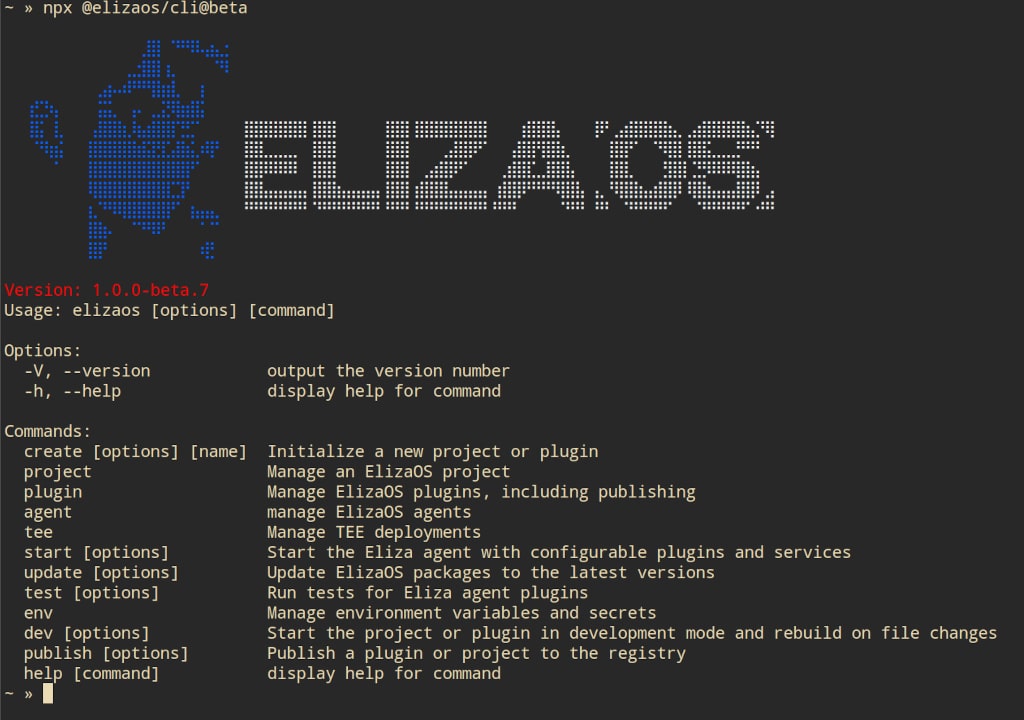 | 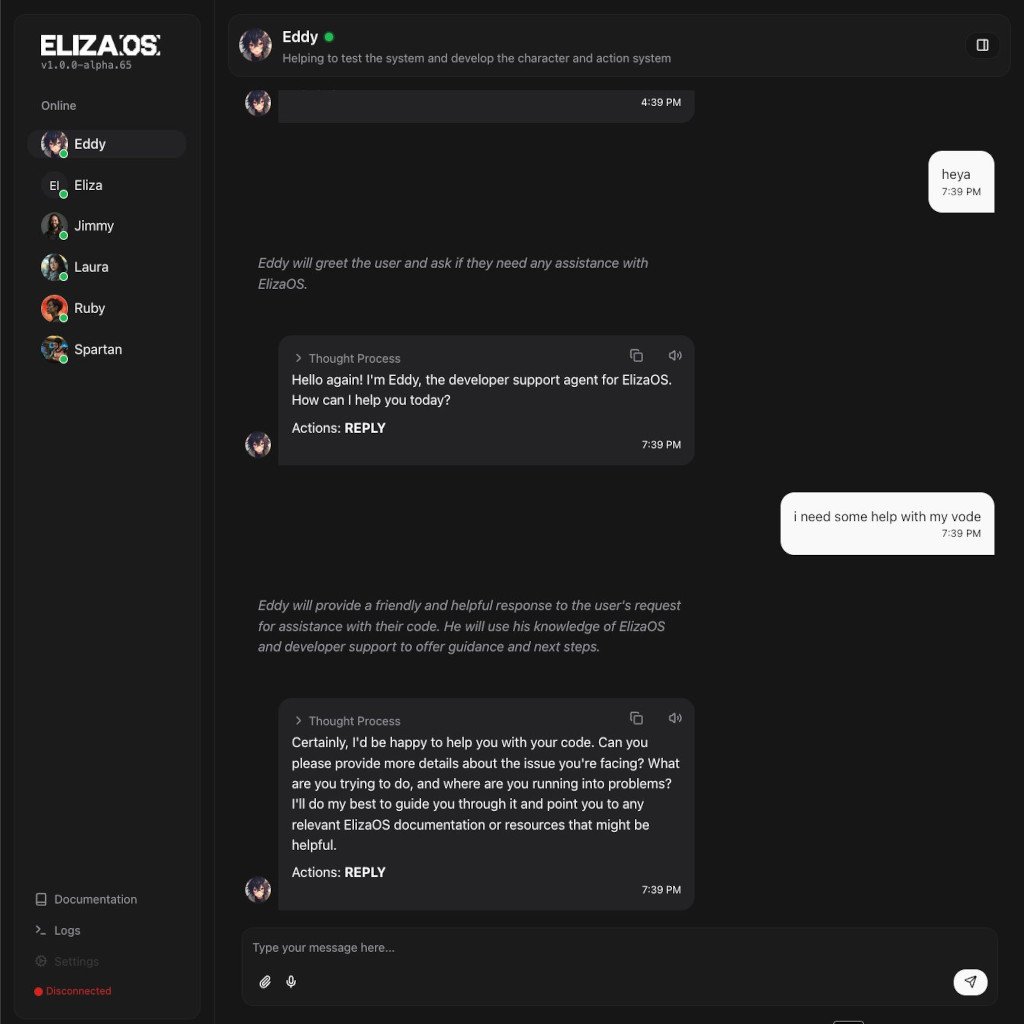 |
- Platform Integration: Clients for Discord, Telegram, Farcaster, and many others
- Flexible Model Support: Deepseek, Ollama, Grok, OpenAI, Anthropic, Gemini, LLama, etc.
- Character System: Create diverse agents using character files
- Multi-Agent Architecture: Manage multiple unique AI personalities simultaneously
- Memory Management: Easily ingest and interact with documents using RAG
- Media Processing: PDF, URLs, Audio transcription, Video processing, Image analysis, Conversation summarization
- Technical Foundation:
- 100% TypeScript implementation
- Modular architecture
- Highly extensible action and plugin system
- Custom client support
- Comprehensive API
Installation
We offer several installation paths depending on your goal. If you're new to ElizaOS, we recommend starting with the Install CLI Tool tab. If you want to contribute to the core project, head to the Contribute to ElizaOS Core tab.
For detailed instructions on each path, including configuration options and extended capabilities, see our Quickstart Guide. If you run into any issues, check our Frequently Asked Questions.
Prerequisites
- Node.js 23+
- Git for version control
- For Windows Users: WSL 2 is required
You can verify your Node.js version with the following command:
node --version
# Expected output: v23.0.0 or higher
If you have a different version, we recommend using nvm (Node Version Manager) to switch to the correct version:
nvm install 23
nvm use 23
Eliza offers different paths depending on your goals:
- Install CLI Tool (Recommended)
- Create a Test Project
- Add a Custom Plugin
- Contribute to ElizaOS Core
While you can use npm, we strongly recommend using bun for performance and compatibility with the ElizaOS ecosystem.
# Recommended: Install via bun (https://bun.sh/)
bun install -g @elizaos/cli
# Alternative: Install via npm
npm install -g @elizaos/cli
# From a folder to install a project
elizaos create
cd new-agent
elizaos start
Then visit https://localhost:3000 to interact with your agent through a web interface.
# Create a new project through interactive setup
elizaos create
# Navigate to your project directory
cd my-project-name
# Start your project
elizaos start
Add plugins to your project:
# List available plugins
elizaos plugins list
# Add a plugin
elizaos plugins add @elizaos/plugin-discord
# Create a plugin project
elizaos create --type plugin
Develop and test your plugin:
# Test your plugin
elizaos start
# Publish your plugin when ready
elizaos publish
# Clone the repository
git clone git@github.com:elizaOS/eliza.git
cd eliza
# Install dependencies and build
bun install
bun run build
# Start ElizaOS
bun start
Visit https://localhost:3000 to interact with your agent through a web interface.
If it fails the first time try the start command again
Available Commands Reference
The elizaos CLI is the primary way to interact with your projects and agents. It is organized into several logical command groups:
| Category | Commands |
|---|---|
| Project Management | create, start, stop |
| Agent Management | agent list, agent start, agent get |
| Development | dev, test, update |
| Configuration | env list, env edit-local, env interactive |
| Plugin Ecosystem | plugins list, plugins add, publish |
For a complete list and detailed explanation of every command, see the CLI Overview.
You can also discover commands directly from your terminal:
# Get a list of all top-level commands
elizaos --help
# Get help for a specific command group
elizaos agent --help
Community and Support
Eliza is backed by an active community of developers and users:
- Open Source: Contribute to the project on GitHub
- Technical Report (Whitepaper)
- Awesome Eliza
- Examples: Ready-to-use character templates and implementations
- Support: Active community for troubleshooting and discussion
Join us in building the future of autonomous AI agents with Eliza!